For those who do not know yet, one way is to reduce the start up programs. To do so,
1. Go to “Start” > “Run”. Type “msconfig” and click “Ok”.
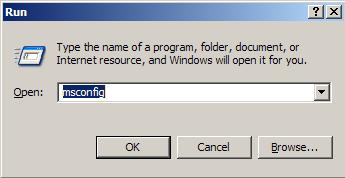
2. At the “Startup” tab, select the programs which you do not need to load during start up.
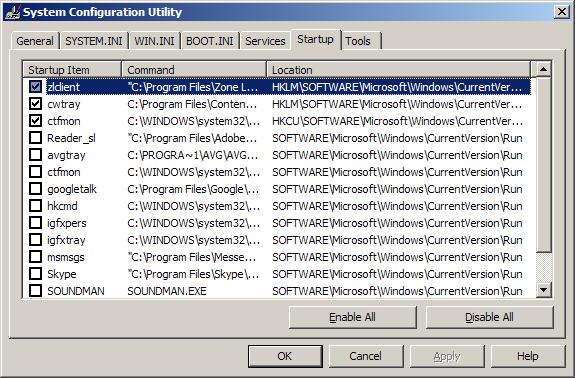
I don’t think we do not need most of the programs during start up as we can run the programs manually after start up. For me, I have only selected three.
Once done, click “Ok” and click “Restart”. See if it load faster now. 🙂